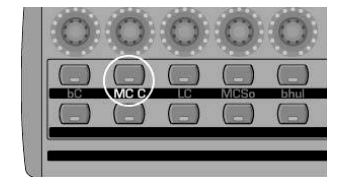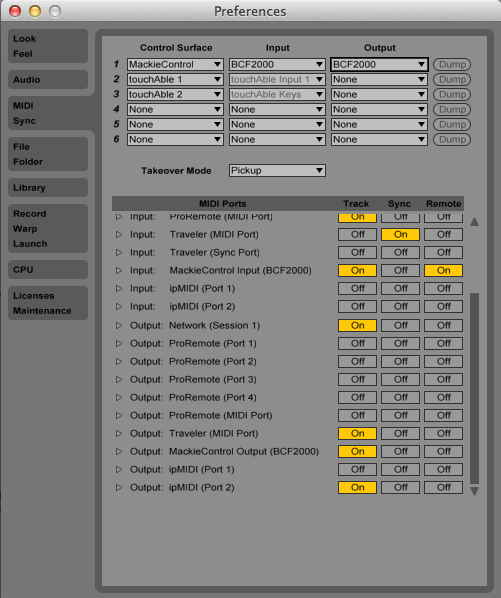I’m writing this little configuration post as I had a lot of trouble getting the setup I wanted exactly right. It’s something that will help me retrace my steps, but hopefully might be of use to anyone using this controller with live and external synths (iPad included.)
Basically, I wanted to be able to use the BCF2000 to control live in Mackie Control Emulation Mode, as well as send MIDI through the BCF out to my iPad from the MIDI out of the BCF2000. Mackie emulation mode with the BCF is EXCELLENT in Ableton, especially if you’re using LC X View to view parameters. I’m also getting excited about using synths on the iPad since recently getting an iRig MIDI interface. The setup seemed simple enough, but there were a couple of small issues to take care of… not the least choosing different MIDI channels for synth and controller! (der).
Anyway, for what it’s worth, here’s how I now have my setup configured:
BCF2000:
MIDI Out A of BCF2000 connected to iRig MIDI In via iRig MIDI DIN to minijack cable.
Boot BCF2000 in Mackie Control for Cubase Mode (MC C) – hold the button below whilst powering the unit on.
Once inside the Edit Global Mode, set the first V-Pot to U-4 USB and then press ‘Exit’ – this is explained in the BCF documentation
Ableton Live:
Set BCF2000 MIDI configuration in Live’s preferences. Set Track on MackieControl Output (BCF2000) to ON:
On a new MIDI track, insert an External Instrument Device. Select the BCF2000 under MIDI To, and set the MIDI channel to Channel 2:
Animoog (iPad):
In the Animoog choose iRig MIDI as Midi Input. Change Channel 2 for MIDI Input (NOT OMNI!!!):
Finally connect the iPad’s audio out to two channels on your audio interface, and choose the Audio from channels in the External Instrument Device (in the above screenshot), and tweak hardware latency.
DONE.